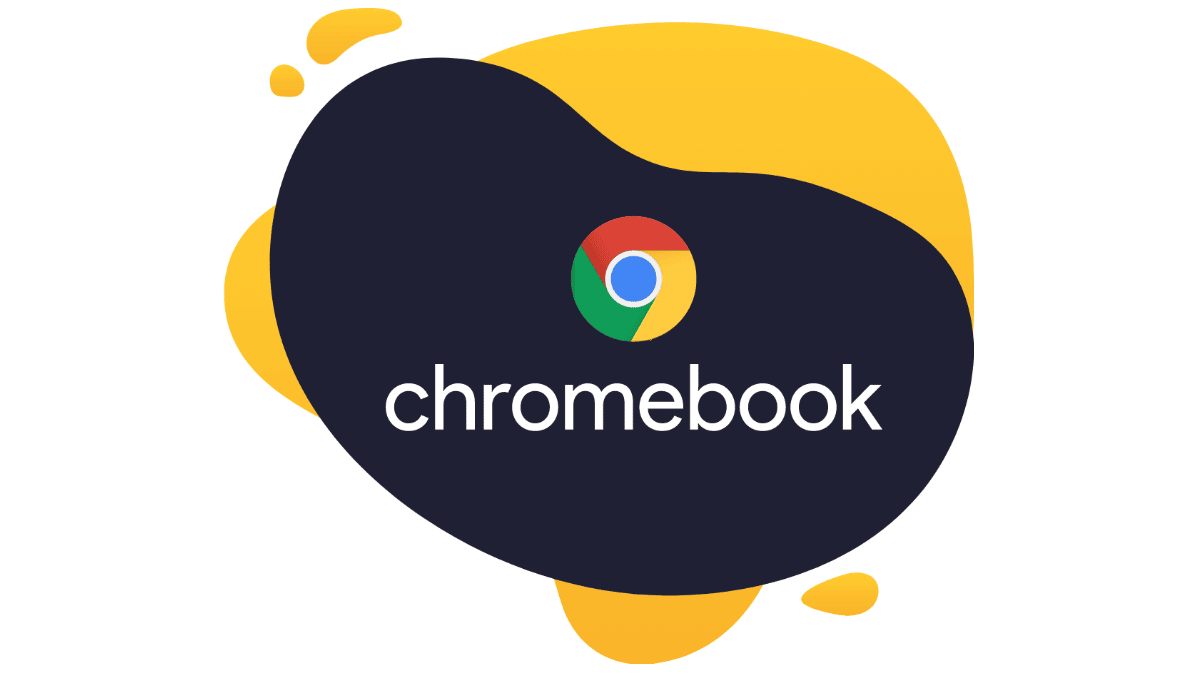When people think of operating systems powering their devices, the usual suspects are Windows, macOS, and even Linux. But a fourth OS out there has been able to get a decent foothold in the market very quickly. That system is none other than Google’s ChromeOS. Some might say that it’s a glorified version of Google’s excellent web browsing application, Chrome, but it’s more than that. Like its rivals, it’s a great platform with its fair share of advantages and disadvantages.
In this article, we’ll learn more about ChromeOS, the pros and cons of this OS, and how we can set up a proxy to enjoy enhanced privacy and security online while using it. Don’t stop now. Continue reading to learn more!
Contents
What Is ChromeOS?
ChromeOS is a Linux-based operating system that first appeared in 2011. It comes as a derivative from the open-source project Chromium OS. Google owns and develops these systems, and both have the characteristic of being free to use. One of its defining aspects is that Google’s Chrome web browser works as its main user interface. Another crucial feature of this OS is that a good chunk of the users’ data resides in the cloud.
Devices running this system work with progressive web apps and Android-based applications from the Play Store. Via a lightweight virtual machine, users can also run some Linux-based programs.
Main Pros & Cons of ChromeOS Devices
A major advantage of ChromeOS devices (besides their incredibly low prices) is that they are super intuitive and simple to use. Upon booting one up, you’ll get a desktop environment similar to a Windows machine; however, ChromeOS is very web-browser-centered by contrast. That is, Google’s Chrome will be what you use to check your social media, watch videos over on YouTube, and accomplish most of the daily tasks you might use a computer for.
The main drawback of this operating system is that you can’t download or otherwise run major games or well-known programs on it. So if you love using Adobe Photoshop and playing the latest big games, you’re out of luck.
Proxy Setup on ChromeOS Devices
All ChromeOS devices allow their users to set up a proxy server that they can use to route their traffic. Proxies are essential in today’s digital world as they enable you to remain private and anonymous online, protecting your personal info in the process. Proxies route your traffic, the requests you make to other websites online, by masking your IP with another one, effectively making it seem like you are connecting from another computer located elsewhere.
These are the steps you have to follow to configure a proxy on these devices manually:
- Go to your network connection settings. To access this, click on the panel in the bottom-right corner of your desktop and select “Settings.”
- If you’re under a shared network, you’ll need to enable the “Allow proxies for shared networks” option under Internet Connection at the top of the settings screen.
- Now you’ll click the name of the Wi-Fi network you’re using. Repeat this on the menu that appears.
- Go to the Proxy tab of the network you selected.
- Here, your device can automatically detect and apply proxy settings if you select “Automatic proxy configuration.”
- Since we’re configuring our proxy manually, we’ll choose the “Manual proxy configuration” option.
- ChromeOS allows using either the same proxy or a different one for each one of the protocols you’ll see there (HTTP, HTTPS, FTP, and SOCKS). Tick the box accordingly if you want to use the same proxy for all protocols, or leave it unticked if you’re going to use a different one for each protocol.
- Now you’ll enter the proxy address and port number in the corresponding text box below the protocol you will use.
- Click on the Close button, and presto! Your proxy should be working now.
Conclusion
For many out there who bought a Chromebook or a Chromebox, ChromeOS is their default OS. The main design philosophy behind these devices aims for affordability while having a lightweight and minimalist system you can use for your tasks. ChromeOS devices might have humble specs at heart, but their cloud integration makes them a force to be reckoned with when used correctly.
Here, we learned proxies are valuable tools we can use on our ChromeOS devices to boost our privacy while online. In addition to secure browsing, a proxy will help with data scraping location-specific websites. For example, the proxies from IPRoyal come from practically any country you can imagine! They help with marketing research, bypassing geo-restrictions, and more.