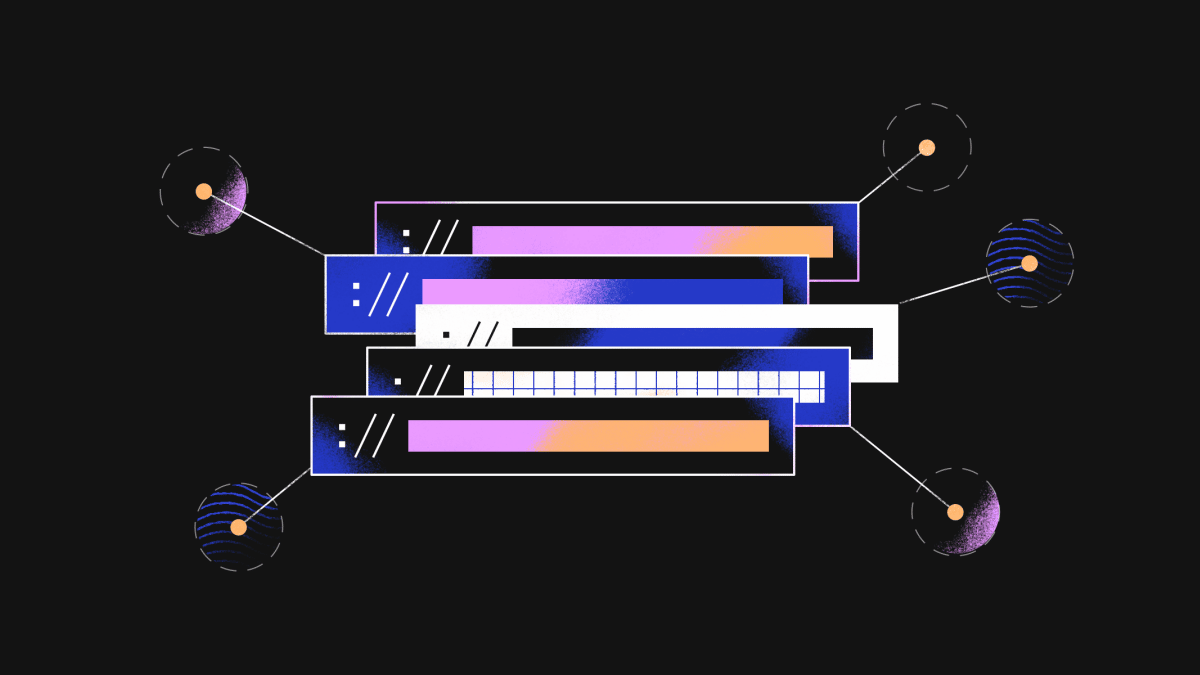Welcome to the world of Private DNS! If you’re looking for a secure and reliable way to browse the web without worrying about your data falling into the wrong hands, then this is exactly what you need. With Private DNS, you’ll be able to regain control of your online security and enjoy the peace of mind that comes with knowing your browsing activity is safe from prying eyes. In this blog post, we’ll explore all there is to know about Private DNS – what it does, how to set it up, and why it’s an essential tool in our increasingly digital age. So let’s get started!
Definition of Private DNS
As the name implies, a Private DNS seems to be something special. In order to prevent unauthorized access to data, it establishes a connection between your network and the Domain Name System server. A Private DNS Server is usually provided by different DNS suppliers, like ClouDNS. It is managed within an organization’s internal network or at one of its data centers. This means that all requests will remain on their internal infrastructure, preventing any public exposure or possible intrusion attempts from outside sources. Furthermore, having control over their own Private DNS also allows organizations to establish policies such as blocking malicious websites or setting up custom redirections in order to maintain security and privacy on their networks.
Benefits of Using it
There are numerous advantages to using a Private DNS server. They are as follows:
- The primary advantage of using Private DNS is security. You may be more vulnerable to DoS and DDoS attacks if you use a Public DNS server. This is unlikely to happen if you use a Private DNS server.
- Almost all premium services are available. Yes, the Private DNS server comes with all of the premium features. It could, for example, include Dynamic DNS (DDNS) and Secondary DNS.
- It protects against DNS hijacking. A Private DNS server protects your DNS requests by encrypting all network data. This means that no one can secretly spy on you or direct you to a dangerous website.
- Additional DNS records and zones. There will be support for as many DNS zones and DNS records as your server can handle. You will have access to all DNS records that you require (A, AAA, SOA, PTR, MX, TXT, CNAME, etc.).
- The function will give you a more professional appearance if someone tries to evaluate your domain and what it leads to. Additionally, while utilizing Private DNS, domain names will immediately point to the new location whenever a domain name is relocated to another server without the need to modify any nameservers.
Set up Private DNS
The first step in setting up a Private DNS server is deciding which type you need. This will depend upon what kind of data you’re trying to protect, such as web pages or emails sent/received from machines hosted on cloud servers. Once decided, then it needs to be installed and configured properly before use is possible. For example, recursion rules may need adjusting depending on how many levels down (or “hops”) away someone might attempt to access something protected behind your firewall(s). Once operational, the benefits become apparent quickly – all traffic going through it can be monitored for anything suspicious–such as attempts at brute force attacks–and blocked if necessary. Additionally, its performance should improve overall due to caching mechanisms taking effect after some period of time has elapsed since initialization was completed.
Conclusion
To sum up, Private DNS is an excellent tool for businesses looking to increase security and enhance the performance of their websites. It can help protect data from malicious attacks, prevent unwanted visitors from accessing your site and provide faster loading times for users. Private DNS also has several other advantages, such as redundancy options and scalability, that ensure you can always access secure web services. If you consider upgrading your current DNS solution, Private DNS is a powerful option worth exploring!