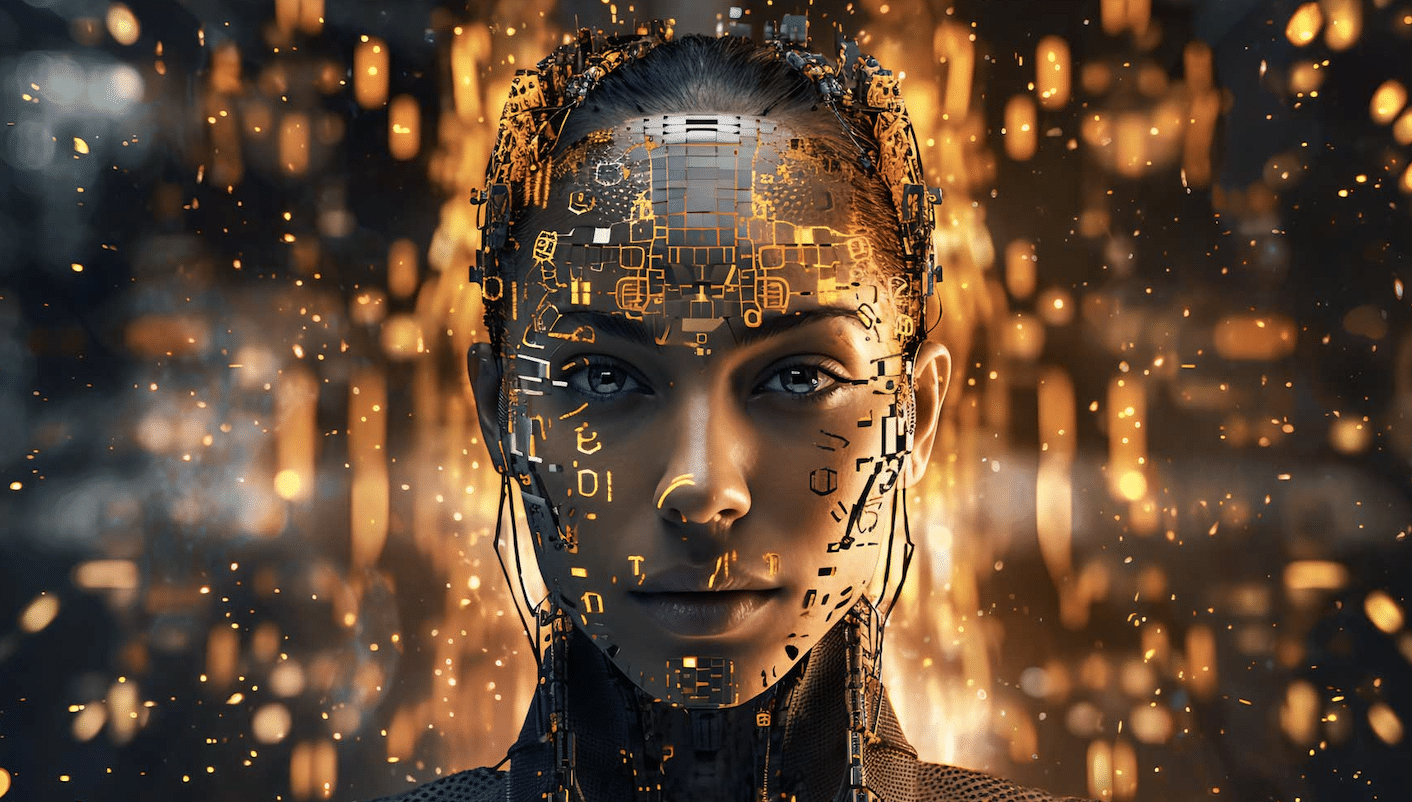In today’s fast-paced, content-driven world, AI video generators are changing the way we create and consume media. They promise something revolutionary: turn your ideas into high-quality videos in minutes—without cameras, studios, or editing skills. But how does this magic happen? And is it really as easy as it sounds?
If you’re new to this world, don’t worry—we’ll walk you through exactly how AI video generators work, what powers them, and why they’re rapidly becoming every creator’s favorite tool.
Contents
What Is an AI Video Generator?
An AI video generator is a software tool powered by artificial intelligence that automates the video creation process. Instead of manually recording footage, editing scenes, and adding effects, you provide inputs like text, images, or base videos, and the AI does the rest—script breakdown, scene composition, motion, voiceovers, music, and final rendering.
These tools are especially popular with marketers, educators, YouTubers, social media influencers, and even businesses creating internal training content. From text-based explainer videos to animated reels and lifelike avatar presentations, AI generators can do it all—on demand.
The Technology Behind AI Video Generation
To understand how these tools work, it helps to look under the hood. AI video generation blends multiple fields of AI and machine learning, including:
Natural Language Processing (NLP)
When you enter a script or prompt, NLP models analyze the text. These models break down your input to identify themes, moods, keywords, and sentence structure. This guides the generator in matching scenes, emotions, pacing, and visuals that align with the narrative.
Computer Vision
For image-based inputs or when selecting video snippets, computer vision models step in. They help the AI recognize objects, people, and settings within an image or clip, ensuring that transitions are logical and that animations match the story flow.
Generative AI Models (Diffusion or Transformer-Based)
Modern AI video generators often use generative models trained on millions of text-to-video or image-to-video datasets. These models “imagine” what a video would look like from text descriptions, generating unique frames that simulate movement, lighting, and perspective.
Popular models include transformer-based architectures (like those behind ChatGPT or Google Gemini) and diffusion models used in image/video synthesis.
Voice Synthesis and Lip Sync
For videos with avatars or narration, AI voice cloning tools generate realistic voices from text, while facial landmark mapping allows for synchronized lip movement. This gives life to digital presenters or characters, making the videos feel more natural and human-like.
Common Types of AI Video Generators
Depending on your goals and input format, AI video generators typically offer several creation modes:
Text-to-Video
This is the most common use case. You write a script, and the AI adds animated visuals, B-roll clips, background music, transitions, and even voiceovers. Tools like Deevid, Pictory, and Lumen5 excel in this category.
Image-to-Video
Upload static images, and the tool animates them using camera panning, zooming, or applying motion effects. This is ideal for slideshows, product showcases, or social media reels. Some tools can even animate faces or characters.
Video-to-Video (Style Transfer)
Upload a raw video, and the AI applies artistic filters, changes styles (such as turning real footage into anime), or enhances quality using upscaling and stabilization. Think of it as smart post-production with a click.
Avatar/Presenter-Based Video
These tools let you choose or create a digital spokesperson (avatar) who reads your script with lip-synced speech and realistic gestures. Perfect for tutorials, product demos, or customer service content.
Why AI Video Generators Are Gaining Popularity
The explosion of video content across platforms like YouTube, Instagram, and TikTok has pushed creators to find faster, smarter ways to produce. Here’s why AI tools are taking over:
- Fast Turnaround: Videos that took days to edit can now be done in under 10 minutes.
- No Skills Needed: You don’t need to learn complex software—just type, click, and render.
- Budget-Friendly: Great for individuals or startups who can’t afford full production teams.
- Scalable Output: Generate multiple videos for campaigns, A/B testing, or content repurposing.
- Creative Freedom: Templates, effects, and voice styles let you experiment and personalize content.
Real-World Applications
Let’s get practical—where do AI video generators shine the most?
Education: Teachers make bite-sized, animated explainer videos or turn PowerPoints into narrated lessons.
E-commerce: Brands auto-generate product videos for every SKU, complete with pricing and call-to-action overlays.
Social Media: Influencers and marketers create daily content optimized for short-form platforms in minutes.
YouTube Creators: YouTubers use AI tools to turn long scripts into short videos or convert blog content into narrated clips.
Business Training: Human Resources and training departments produce onboarding or compliance videos using AI avatars.
Limitations You Should Know
Despite their convenience, AI video generators still have some limitations:
- Less Control Over Details: You may not get frame-perfect edits or custom animations unless the platform allows advanced manual control.
- Limited Style Variety: Some tools can produce generic-looking content without enough customization.
- Uncanny Output: Certain AI-generated faces or voices may still feel slightly unnatural if not finely tuned.
That said, platforms continue to improve quickly. Most now offer manual tweaks, voice options, and rich template libraries to address these issues.
How to Choose the Right Tool
With so many tools available, finding the right one depends on your needs. Here’s what to look for:
- Ease of Use: Choose tools with intuitive interfaces and simple workflows.
- Input Flexibility: Make sure the tool supports the input format you prefer (text, image, or video).
- Voice and Language Support: Check for multiple languages and voice tones, especially if you’re creating multilingual content.
- Brand Customization: Look for tools that let you add logos, fonts, and colors to match your brand.
- Export Quality: Ensure the platform supports HD or 4K output and formats compatible with your distribution platforms.
Trying free plans from tools like Deevid, Pictory, or Runway is a great way to start before committing.
Final Thoughts
AI video generators are not just another tech trend—they’re the future of fast, accessible storytelling. Whether you’re creating educational content, marketing campaigns, or just fun social media clips, these tools let you bring your ideas to life in a matter of minutes.
You don’t need a studio, editing expertise, or a big budget anymore. With just a script or image and a few clicks, anyone can create polished, professional-looking videos.
And while AI continues to evolve, the possibilities are only expanding. It’s time to stop wondering how others are making content so quickly—and start doing it yourself.