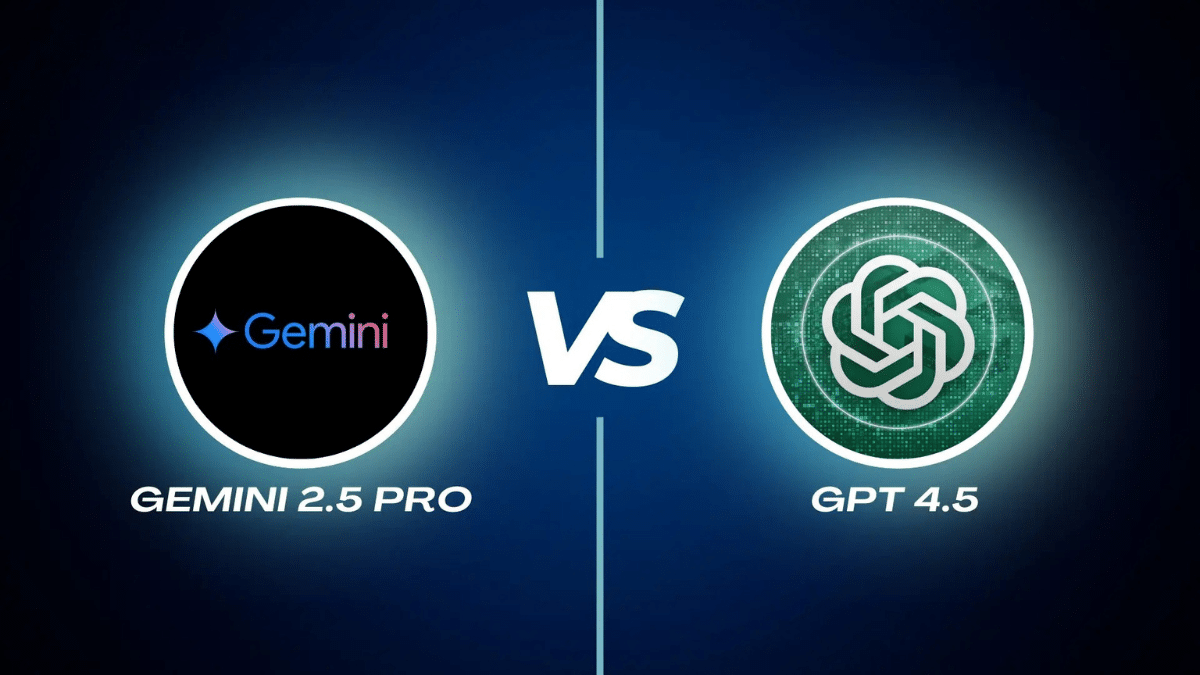AI APIs are evolving rapidly, and after spending weeks using both OpenAI’s GPT-4.5 API and Google’s Gemini 2.5 API, I can confidently say: they’re both powerful but built for different kinds of users.
In this article, I’ll walk you through everything I’ve personally experienced from real-world use cases to integration challenges, costs, and how they each fit different business goals.
Contents
GPT-4.5 API: Capabilities from My Hands-On Experience
GPT-4.5 is like having a super-fast, highly creative assistant at your fingertips.
I’ve used it to:
- Draft entire SEO articles from scratch (seriously, with just 4–5 bullet points!)
- Summarize long research documents into clear key takeaways
- Create custom email templates, ad copy, and product descriptions
- Debug Python scripts I had no time to troubleshoot myself
What I loved most is how human and natural the tone sounds, even when I gave it dry, technical prompts. It’s incredibly responsive and rarely “breaks” or misunderstands basic requests.
🔍 Cool Things I Noticed:
- It understands context across very long conversations
- Generates SEO-optimized content with minimal input
- Offers inline code explanations, great for beginners
- Can process images and diagrams and describe them accurately
Gemini 2.5 API: Capabilities That Impressed Me
When I first tested Gemini 2.5 API , I underestimated it. But once I connected it through Google Cloud Vertex AI and ran some business-related prompts, I was genuinely impressed.
Here’s what Gemini did exceptionally well:
- Analyzed financial data from spreadsheets and summarized trends
- Generated visual reports and Google Slides content from raw marketing info
- Answered complex math and reasoning queries (way better than GPT-4.0 did)
- Interpreted short video clips, including product demo reels
The experience is more enterprise-focused less chatty, and more analytical. Google is aiming this model at data-heavy teams and business users.
Cost Comparison and What You Get
Here’s what I learned from paying for both APIs:
| Feature | GPT-4.5 API | Gemini 2.5 API |
| Input Cost | ~$0.01 per 1,000 tokens | Usage-based (price per minute/model type) |
| Output Cost | ~$0.03 per 1,000 tokens | Free tier + scalable enterprise billing |
| Vision/Image Support | Yes (in ChatGPT Pro & API) | Yes (supports video & images) |
| Voice/Audio Input | No | Yes (limited but functional) |
| Workspace Features | No native tools | Full Google Workspace integration |
👉 GPT-4.5 is cheaper and faster for writers, coders, and solo creators.
👉 Gemini 2.5 is perfect for teams working inside Google’s ecosystem (Docs, Sheets, Slides).
Use Case Scenarios Based on Real Projects
Let me share a few real scenarios where these APIs helped me personally and professionally:
1. GPT-4.5 for SEO & Content Automation
I had to write 10 blog posts for a client in 3 days. Using GPT-4.5, I created outlines, titles, meta descriptions, and full drafts. I just did light editing. The tone was natural, and the structure followed SEO best practices.
Time saved: ~15 hours
Client feedback: “You nailed it.”
2. Gemini 2.5 for Business Reporting
A consulting client wanted a monthly report based on their Google Sheet CRM. I used Gemini through Vertex AI to scan the sheet, identify KPIs, and generate slides with action items. It also recommended areas needing attention (e.g., leads going cold).
Result: I created a high-impact report in under 20 minutes without touching Excel formulas.
3. GPT-4.5 for Debugging & Code Snippets
While learning JavaScript, I used GPT-4.5 to review my syntax, rewrite functions, and even convert logic to other languages like Python. It didn’t just give me answers—it explained why something worked, which helped me learn faster.
Developer Setup & Integration Experience
Here’s how both felt from a usability and setup point of view:
🟢 GPT-4.5
- Super easy to start with
- Clean, well-documented API
- Great community and sample projects
- Smooth experience inside tools like Notion, Zapier, and WordPress
🔵 Gemini 2.5
- Needs some setup via Google Cloud Console
- Powerful but intimidating for beginners
- Better suited for enterprise apps or devs familiar with GCP
- Amazing when connected to Docs, Sheets, and Gmail
Choosing the Right API for You
Still not sure which to go for? Based on my hands-on use, here’s my takeaway:
| You Should Use… | If You Want… |
| GPT-4.5 | Fast writing, creative outputs, chatbot apps, easy coding help, and solo work |
| Gemini 2.5 | Business reporting, data analysis, integration with Sheets/Docs/Slides, teamwork |
Final Thoughts from My Experience
If you’re a creator, marketer, or developer looking to build smarter and faster, GPT-4.5 is your creative wingman. If you work with data, reports, spreadsheets, or Google Workspace daily, Gemini 2.5 is like a data analyst baked into your tools.
I use both, and they complement each other beautifully.