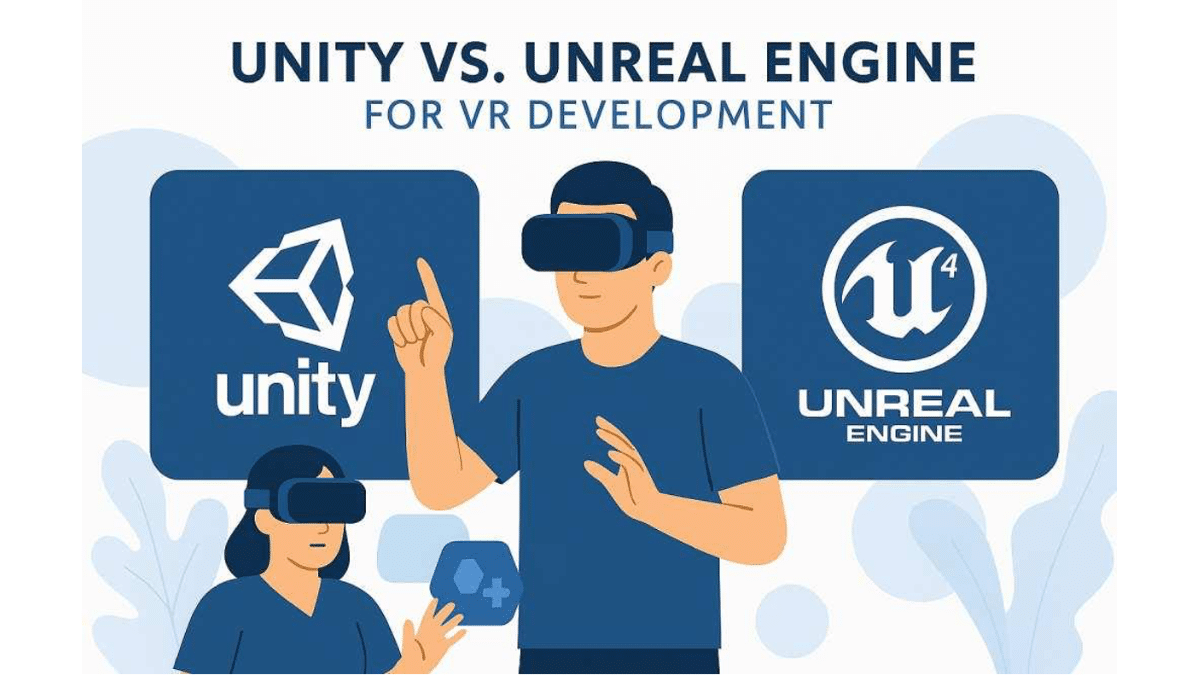Choosing the right game engine is a pivotal decision in custom virtual reality game development, a choice that significantly influences the outcome of your project. Unity and Unreal Engine are two of the foremost contenders in this arena, each offering distinctive strengths and capabilities. As a developer delving into VR game creation, understanding the nuances of these engines will empower you to make an informed decision that aligns with your project’s goals.
To start, it’s essential to grasp the foundational differences between Unity and Unreal Engine. Unity, known for its versatility and user-friendliness, has been a popular choice for developers focused on 2D and 3D mobile game development. Its intuitive interface and extensive asset store make it accessible for developers at various skill levels. On the other hand, Unreal Engine, renowned for its high-fidelity graphics and robust performance, is often favored for large-scale, visually-intensive projects.
Contents
- Key Features and Capabilities of Unity
- Unity’s Community and Resources
- Pros of Using Unity for VR Development:
- Unreal Engine: The Powerhouse of Graphics
- Advanced Rendering and Visual Fidelity
- Blueprint Visual Scripting System
- Pros of Using Unreal Engine for VR Development:
- Key Considerations for Choosing Your Engine
- Real-World Applications and Case Studies
- Conclusion: Making the Right Choice
Key Features and Capabilities of Unity
Unity’s strength lies in its flexibility and extensive community support. It’s particularly advantageous for indie developers and small studios aiming to create immersive VR experiences without the steep learning curve. Unity’s scripting language, C#, is relatively easy to learn, which accelerates the development process. The engine’s compatibility with various platforms, including iOS, Android, and Windows, further enhances its appeal.
Working with a Unity game development company can help studios leverage Unity’s full capabilities, from VR game creation to cross-platform deployment. These specialized teams bring expertise in optimizing projects for multiple devices while ensuring a smooth and engaging user experience.
Unity also offers a vast array of tools and extensions that allow developers to customize and enhance their development environment. These tools range from simple plugins to complex systems that can significantly streamline the workflow. Moreover, Unity’s regular updates ensure that developers have access to the latest features and improvements, keeping their projects up to date with industry standards.
Unity’s Community and Resources
The community surrounding Unity is one of its most valuable assets. With numerous forums, tutorials, and online courses, developers have a wealth of resources at their disposal. This community-driven support system is vital for troubleshooting and gaining new skills, making Unity an ideal platform for beginners and seasoned developers alike. Additionally, Unity’s asset store offers a plethora of free and paid assets, ranging from textures and models to complete systems, providing a significant boost to any project.
Pros of Using Unity for VR Development:
- User-Friendly Interface: Unity’s interface is designed to be intuitive, reducing the time spent on training and allowing developers to focus on game creation. The drag-and-drop functionality and straightforward layout make it easy for developers to navigate the engine efficiently.
- Extensive Asset Store: Unity’s asset store is a treasure trove for developers, offering a wide array of assets that can be integrated into VR projects with ease. This store not only speeds up the development process but also allows developers to experiment with different styles and mechanics without starting from scratch.
- Cross-Platform Compatibility: Unity supports a wide range of platforms, making it a versatile choice for developers targeting multiple devices. This capability ensures that games can be deployed across various systems with minimal adjustments, broadening the potential audience.
However, Unity does have its limitations. While it’s ideal for small to mid-sized projects, developers aiming for hyper-realistic graphics might find its rendering capabilities somewhat lacking compared to Unreal Engine.
Unreal Engine: The Powerhouse of Graphics
Unreal Engine is synonymous with stunning graphics and high performance. Its advanced rendering capabilities, powered by the Blueprint visual scripting system, allow developers to create photorealistic environments and intricate game mechanics. For VR game development, where immersion is paramount, Unreal Engine’s ability to handle complex scenes and detailed textures is a significant advantage.
Advanced Rendering and Visual Fidelity
Unreal Engine is particularly known for its superior graphic output. The engine’s rendering pipeline supports complex lighting and shading techniques that produce lifelike visuals. These capabilities are further enhanced by Unreal’s use of physically based rendering (PBR) and real-time ray tracing, which contribute to creating realistic environments. Such graphic prowess makes Unreal Engine an excellent choice for developers focused on achieving the highest level of visual fidelity in their VR projects.
Blueprint Visual Scripting System
A standout feature of Unreal Engine is its Blueprint visual scripting system. This system allows developers to create game mechanics and interactions without writing extensive code. Blueprints offer a visual approach to programming, making it accessible for designers and artists who may not have a programming background. This feature is particularly useful for rapid prototyping and iterating gameplay mechanics quickly, allowing for more creativity and experimentation.
Pros of Using Unreal Engine for VR Development:
- Superior Graphics: Unreal Engine is renowned for its ability to produce lifelike graphics, making it the go-to choice for developers prioritizing visual fidelity. The engine’s advanced rendering techniques ensure that games look stunning on any platform.
- Robust Blueprint System: Unreal’s Blueprint visual scripting system enables developers to prototype and iterate without deep programming knowledge. This feature empowers teams to experiment with new ideas and concepts without the constraint of traditional coding.
- Strong Performance: Unreal Engine is optimized for high-performance games, ensuring smooth gameplay even in resource-intensive VR environments. Its efficient use of resources ensures that games run smoothly, providing players with a seamless experience.
Despite its strengths, Unreal Engine can be challenging for beginners. Its complexity requires a steeper learning curve, and developers may need more time to become proficient in its features.
Key Considerations for Choosing Your Engine
Selecting between Unity and Unreal Engine involves more than just comparing features. It’s crucial to consider your project’s specific needs, your team’s expertise, and your long-term goals.
Project Scope and Scale
The scale of your VR project will heavily influence your choice of engine. For smaller projects or those with tight deadlines, Unity’s simplicity and rapid prototyping capabilities can be advantageous. Unity’s straightforward interface and asset store allow for quick development cycles, making it ideal for projects where time is of the essence. Conversely, for large-scale projects requiring photorealistic graphics and complex interactions, Unreal Engine might be more suitable. Its advanced features and graphical capabilities make it the preferred choice for ambitious projects aiming for groundbreaking visuals.
Team Expertise and Resources
Your team’s expertise is another vital consideration. If your team is well-versed in C# and prefers a more straightforward development process, Unity could be the better option. Unity’s ease of use and extensive community support make it a practical choice for teams looking to hit the ground running. However, if your team has experience with C++ and is prepared to tackle more complex projects, Unreal Engine’s capabilities could be leveraged to their fullest. The engine’s advanced features and scripting capabilities are well-suited for teams with the technical expertise to exploit them fully.
Long-Term Vision and Flexibility
Consider the long-term vision for your VR game. If you plan to expand the game post-launch or adapt it for different platforms, Unity’s cross-platform capabilities offer greater flexibility. Unity’s ability to deploy across multiple platforms with ease means that developers can reach a broader audience without significant redevelopment. Conversely, if the primary focus is on delivering a visually stunning experience, Unreal Engine’s graphical prowess will be a significant asset. Its advanced rendering techniques ensure that your game remains at the forefront of visual quality, providing an immersive experience for players.
Real-World Applications and Case Studies
Both Unity and Unreal Engine have been successfully utilized in groundbreaking VR projects, each showcasing the strengths of their respective platforms.
Unity Case Study: “Beat Saber”
“Beat Saber,” a rhythm-based VR game developed with Unity, exemplifies the engine’s capability to deliver engaging, interactive experiences. Its seamless integration of audio and visual elements highlights Unity’s strength in creating immersive environments that captivate players. The game’s intuitive mechanics and vibrant visuals have made it a favorite among VR enthusiasts, demonstrating how Unity can deliver compelling gameplay experiences. Additionally, the game’s success showcases Unity’s ability to support innovative game design, encouraging other developers to explore the engine’s potential.
Unreal Engine Case Study: “Robo Recall”
“Robo Recall,” a fast-paced VR shooter developed by Epic Games using Unreal Engine, demonstrates the engine’s capacity for high-fidelity graphics and dynamic physics. The game’s lifelike environments and responsive gameplay underscore Unreal Engine’s suitability for visually-intensive projects. Its detailed textures and realistic lighting create a captivating VR experience, immersing players in a richly detailed world. This case study illustrates how Unreal Engine’s advanced features can be harnessed to create groundbreaking VR titles that push the boundaries of what’s possible in virtual reality.
Conclusion: Making the Right Choice
Deciding between Unity and Unreal Engine for VR game development hinges on a comprehensive understanding of your project’s requirements, your team’s skills, and your long-term objectives. While Unity offers flexibility and ease of use, Unreal Engine provides unparalleled graphical capabilities and performance. By carefully evaluating these factors, you can select the engine that will best bring your VR vision to life.
Ultimately, both engines have proven their mettle in the VR landscape, and your choice will largely depend on the specific goals and constraints of your project. With the right engine powering your development, your VR game can achieve the immersive experience and engagement you envision.