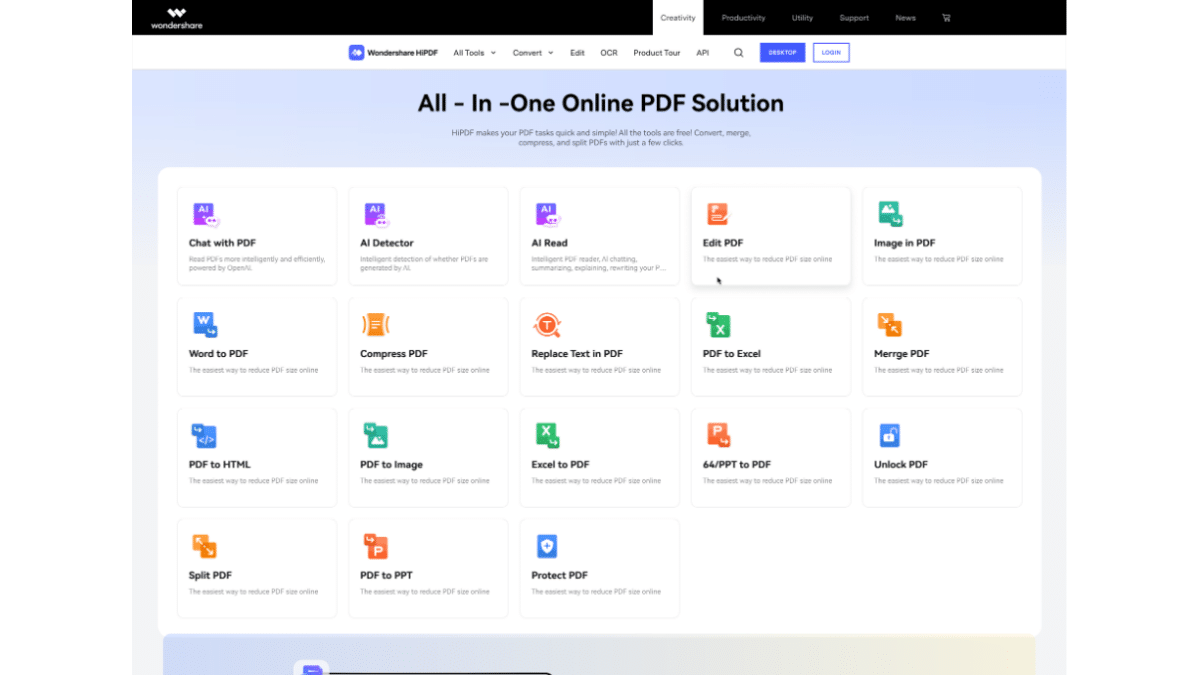In the digital age, integrating advanced technologies into education is essential for enhancing learning and teaching experiences. Wondershare HiPDF offers cutting-edge AI features tailored to the needs of students and teachers. The AI Read, AI Detector, and Chat with PDF functionalities provide intelligent analysis, content verification, and interactive engagement with PDF documents, revolutionizing educational content management.
Contents
Wondershare HiPDF is a versatile online PDF solution that provides a comprehensive suite of tools for managing PDF documents. From conversion and compression to editing and securing files, HiPDF covers all essential needs. What distinguishes HiPDF in the educational sector are its advanced AI features that offer intelligent analysis, content verification, and interactive engagement with educational materials.
Introducing AI Read: Making PDFs Easier to Understand
AI Read is an excellent tool that uses artificial intelligence to help people understand PDF documents better. It’s super helpful for students and teachers.
Easy Understanding: AI Read uses really smart technology to break down PDFs and make it easier for students to grasp tough subjects and for teachers to plan detailed lessons.
Short and Sweet: With AI Read, lengthy documents can be summarized into shorter, simpler versions, which makes it easier for students to pick out the most essential parts and for teachers to create explicit educational materials.
Rewriting Made Easy: Students can use AI Read to reword information for their assignments, and teachers can adapt materials for different levels of learning.
Simple Explanations: AI Read can simplify complex content, which helps students understand tricky stuff and helps teachers explain challenging ideas better.
Ask Away: Students can use AI Read to ask questions about the content, and teachers can create custom quizzes and tests based on the document’s analysis.”
AI Detector: Ensuring Content Integrity
The AI Detector feature is essential for maintaining content integrity, especially in educational settings. It meticulously checks for AI-generated text, ensuring the originality and authenticity of documents.
Authenticity Verification: AI Detector helps both students and teachers ensure that their work is free from AI-generated content that could compromise academic standards.
Plagiarism Prevention: By detecting AI-generated text, AI Detector serves as a robust tool for preventing plagiarism, thus upholding high academic standards.
Quality Assurance: This feature ensures the credibility and reliability of educational content, providing an additional layer of quality control for students and teachers.
“Hey there! Have you heard about Chat with PDF? It’s an amazing feature that lets you have interactive conversations with your PDF documents. This cool tool is changing the way students and teachers connect with educational content.
Exciting Learning: Students can ask questions about their textbooks, papers, and reports, and get instant answers that will help them understand and make learning more fun.
Quick Info Access: Teachers can easily find specific information in long documents, create summaries, and pick out key points for their lessons using Chat with PDF. This feature saves time and makes lesson prep a breeze.
Teamwork in Learning: The chat interface makes it simple for students and teachers to communicate better, making it easier to ask questions, give feedback, and improve the overall learning experience. How awesome is that?
HiPDF’s AI Features in Education
Practical Uses:
– Research and Assignments: HiPDF’s AI Read helps students understand and summarize research papers, while AI Detector checks for originality. Chat with PDF provides an interactive way to work with research materials.
– Lesson Preparation: Teachers can use AI Read to create easy-to-understand educational materials and AI Detector to ensure the quality of teaching resources. Chat with PDF helps in organizing and preparing lesson plans.
– Assessment and Feedback: AI Read can create questions for tests, while AI Detector checks for originality. Chat with PDF lets teachers give detailed feedback on student work.”
Conclusion
Wondershare HiPDF’s advanced AI features have been making a significant impact in the field of education. The AI Read, AI Detector, and Chat with PDF tools provide innovative solutions that boost productivity, maintain content integrity, and encourage interactive learning. By integrating these tools into their academic workflows, students and teachers can significantly enhance their efficiency and effectiveness in educational activities. Additionally, for comprehensive PDF management, Wondershare PDFelement offers additional features tailored for editing PDFs.