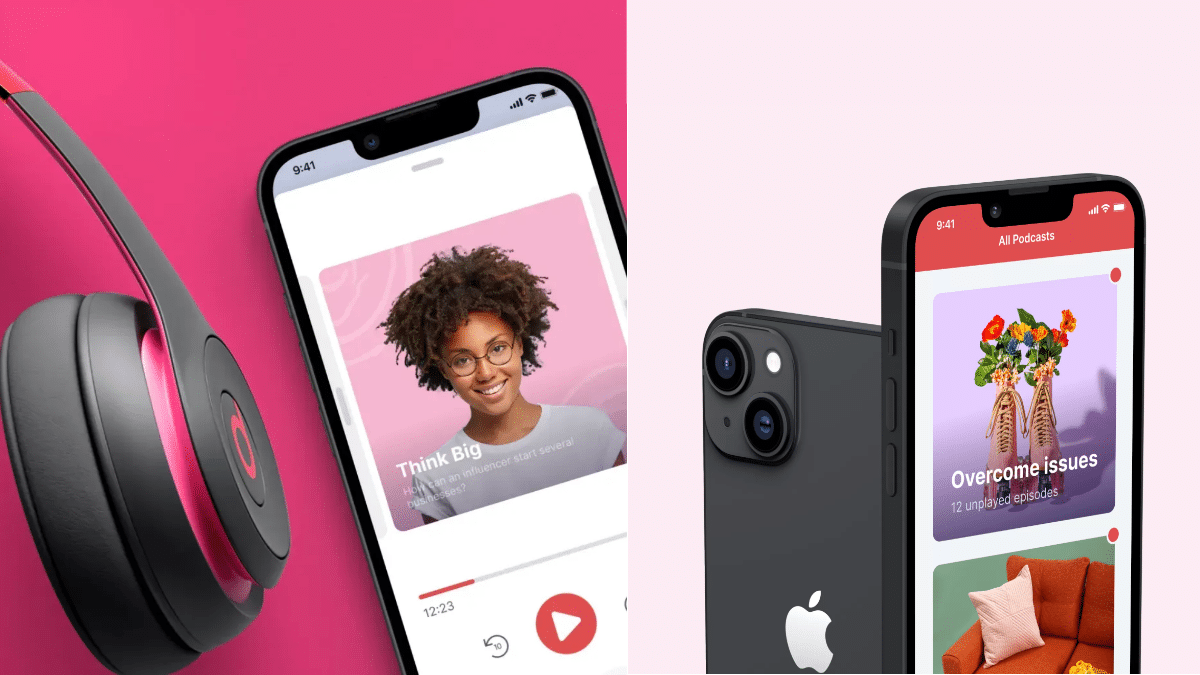Minimalist app design is an approach that emphasizes clarity and simplicity. By stripping away non-essential elements, this design philosophy focuses on the essentials to create a serene and uncluttered user interface. Minimalism isn’t just about using fewer graphics or colors; it’s about designing an app that’s efficient and easy to navigate. This design style prioritizes content and functionality over ornate design elements, ensuring that users can find what they need without unnecessary distractions. The minimalist approach in app design is often characterized by clean lines, ample white space, and a limited color palette, all working together to create an aesthetically pleasing and user-friendly experience.
Functionality in app design refers to the practical aspects of how an app works and meets the user’s needs. It’s about ensuring that the app not only looks good but also performs efficiently. Functionality encompasses various aspects like the speed of the app, the intuitiveness of the navigation, and how effectively the app achieves its intended purpose. In the context of app design, functionality is the cornerstone that determines the success of an app. No matter how visually appealing an app is, if it fails to function smoothly and meet user expectations, it will not be successful. Hence, functionality is not just about features; it’s about delivering a seamless and satisfying user experience.
Contents
The Principles of Minimalist App Design
The essence of minimalist design is simplicity. This principle involves creating clean layouts where every element serves a purpose. In minimalist app design, simplicity means more than just a lack of clutter. It’s about ensuring that every feature, button, and graphic is necessary and contributes to the overall goal of the app. Designers achieve this by focusing on essential elements and removing anything that does not add value to the user experience. This not only makes the app more aesthetically pleasing but also makes it easier for users to navigate and understand.
Minimalism significantly impacts the user experience in apps. By reducing distractions, minimalist designs help users focus on the task at hand, improving usability and efficiency. This approach also contributes to faster load times and smoother interactions, as fewer elements on the screen mean less processing is required. Minimalist design often leads to an intuitive user interface, where users can easily understand how to use the app without much guidance. This simplicity and clarity in design enhance the overall user satisfaction and engagement with the app.
White space, or negative space, is a crucial element in minimalist design. It’s not just empty space; it’s a powerful tool that helps to create a visual hierarchy, guiding the user’s focus to the most important elements. In minimalist app design, white space is used strategically to separate content, improve readability, and create a sense of balance. It allows the user’s eyes to rest and helps to emphasize the content that matters, making the app appear more organized and less overwhelming. Effective use of white space is essential for creating a design that is both visually appealing and functional.
In minimalistic app designs, the selection of color schemes and typography is crucial for both branding and user experience enhancement. Here’s a breakdown of their roles:
- Color Schemes:
- Brand Identity: Color choices significantly influence how a brand is perceived.
- User Experience: A monochromatic or limited palette creates a cohesive and harmonious visual experience.
- Highlighting Features: Strategic color usage draws attention to key features and actions in the app.
- Typography:
- Readability and Accessibility: Choosing the right fonts is vital for ensuring that text is easy to read for a diverse range of users.
- Consistency: Maintaining a consistent typographic style across the app enhances user familiarity and comfort.
- Device Compatibility: Using clean, sans-serif fonts that scale well on various devices is essential.
Together, these elements of color and typography in minimalist designs play a pivotal role in enhancing both the functionality and aesthetic appeal of an app.
Understanding Functionality in App Design
When it comes to functionality in app design, efficiency and effectiveness are paramount. An app must not only perform its intended functions but do so in a manner that optimizes user time and effort. This involves streamlining processes, minimizing steps to accomplish tasks, and ensuring that the app responds quickly to user inputs. Effective functionality also means that the app remains stable and reliable under various conditions, providing a consistent experience that builds user trust. Designers achieve this by thoroughly understanding user needs and behaviors, and then crafting an app architecture that aligns with these requirements.
Creating an intuitive user experience in apps involves designing interfaces that users can navigate naturally, without needing extensive instructions or guidance. This is achieved by aligning the app’s design with common user expectations and behaviors. For instance, placing navigation elements in familiar locations, using universally recognized icons, and ensuring that actions lead to predictable outcomes are all part of this strategy. Intuitive design reduces the learning curve for new users and enhances the overall usability of the app, making it more appealing and accessible to a broader audience.
User-centered app design is a methodology that puts the user at the forefront of the design process. This approach involves understanding the user’s needs, preferences, and challenges, and then designing an app that addresses these aspects. In practice, this means conducting user research, creating personas, and iterating design solutions based on user feedback. A user-centered design ensures that the app is not only aesthetically pleasing but also functional and easy to use for its intended audience. It’s about creating an app that fits into the user’s life and enhances their experience rather than complicating it.
App designers frequently encounter several challenges when striving to balance aesthetics with functionality in their creations. Here’s a brief overview:
- User-Friendly and Accessible Design: Ensuring the app is easy to use and accessible while integrating essential features and functionalities.
- Diverse User Base: Catering to a wide array of users with varying abilities and preferences necessitates a thorough grasp of accessibility standards and inclusive design principles.
- Evolving Technology and Expectations: Staying current with technological advancements and shifting user expectations requires ongoing learning and adaptability.
- User-Centric Focus: Successful designers concentrate on the primary needs of users, conduct extensive testing, and are open to revising their designs based on actual user feedback and usage patterns.
These challenges demand a delicate balance of innovation, user understanding, and flexibility, making app design a dynamic and evolving field.
Balancing Minimalism with Functionality
Finding the right balance between minimalist aesthetics and robust functionality is a key aspect of successful app design. Balancing minimalism and functionality involves making deliberate design choices that enhance both the look and usability of the app. This can include using visual elements that serve multiple purposes, such as icons that are both decorative and informative, or layouts that are visually pleasing yet easy to navigate. The goal is to create an app that is not only visually striking but also highly functional, without overwhelming the user with too many features or a cluttered interface.
Analyzing case studies of apps that have successfully achieved a balance between minimalism and functionality can provide valuable insights for designers. These case studies often reveal how designers addressed specific challenges, such as integrating complex features into a simple interface or maintaining a consistent user experience across various sections of the app. By studying these examples, designers can learn practical strategies for creating apps that are both aesthetically pleasing and highly functional and understand how to apply these principles in their own work.
A common pitfall in app design is either oversimplifying the interface, leading to a lack of necessary features, or overloading it with too many features, resulting in a confusing and cluttered user experience. Addressing this challenge requires a careful evaluation of what features are essential and how they can be integrated into the design in a way that maintains simplicity. This might involve grouping related functions, using expandable menus, or providing personalized settings that allow users to tailor the app to their needs. The key is to offer all the necessary features without compromising the minimalist ethos of the design.
Incorporating user feedback and analyzing user behavior are crucial steps in refining app design. Feedback can be gathered through user reviews, surveys, or usability testing sessions. Observing how users interact with the app provides insights into what works well and what needs improvement. This feedback loop helps designers make informed decisions about which features to add, modify, or remove, ensuring that the app continues to evolve in a way that meets user needs and expectations. By continually learning from users, designers can create apps that not only look great but also provide a seamless and enjoyable user experience.
Looking ahead, the fusion of minimalism and functionality in app design is likely to become even more sophisticated. Designers will continue to explore ways to strip down interfaces to their most essential elements while embedding increasingly complex functionalities. This could lead to more adaptive designs that change based on user behavior or context, offering a personalized experience while maintaining a minimalist aesthetic. As users become more accustomed to high-functioning yet simple interfaces, the demand for apps that seamlessly blend these two principles will grow, driving innovation in this space.