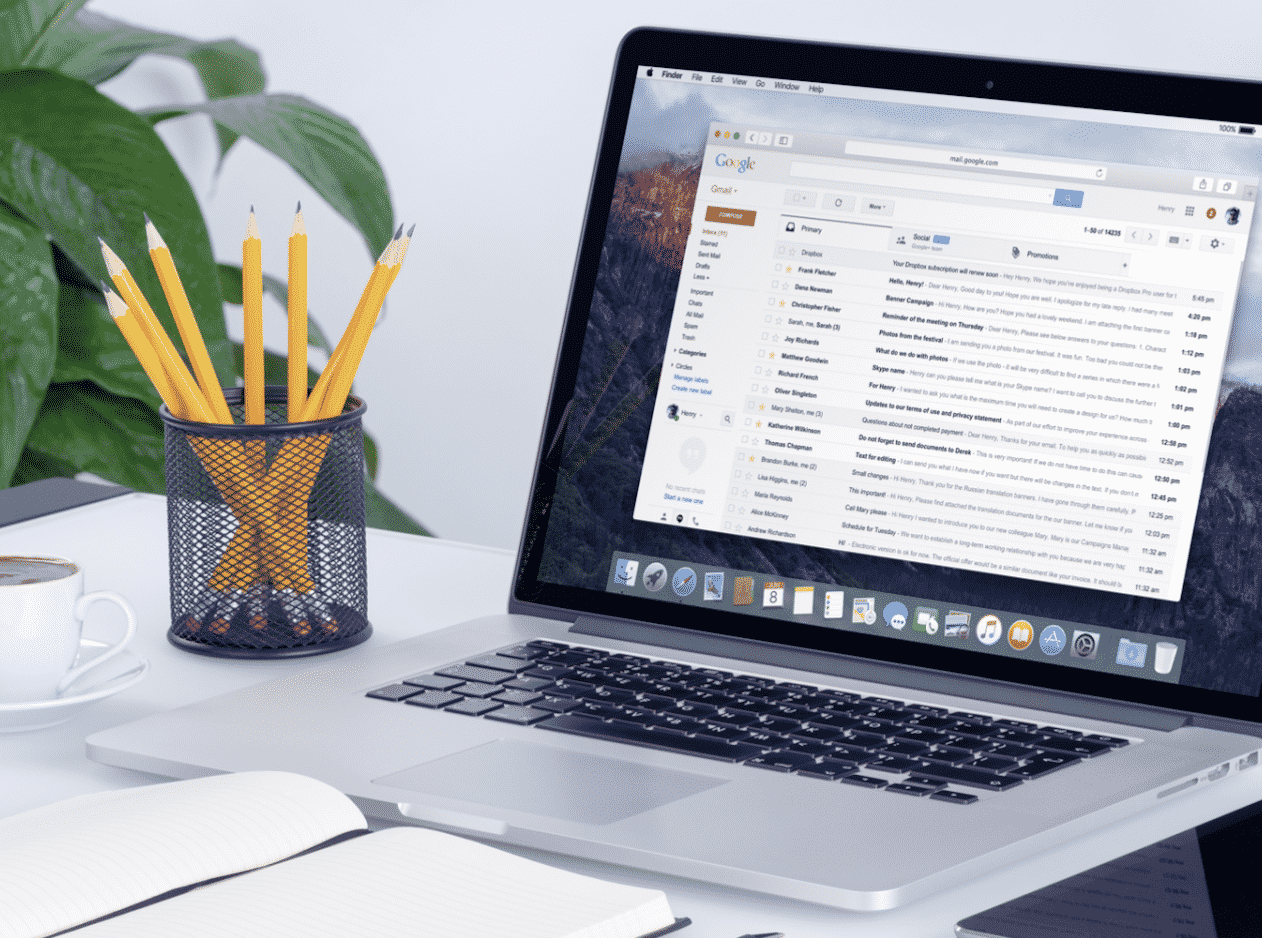Contents
What is a Spam email sent from your email address?
If your email address is forged by an attacker to send fake emails in bulk to your receivers, these emails may be marked as spam on the receiver’s side. This can be due to a typical case of email spoofing where an attacker sends an email from your own domain.
Emails are often flagged and marked as spam when the receiving server fails to affirm the authority of the sender. When an attacker forges your email address, the Return-path address remains unmatched, and so does the DKIM signature. This leads to authentication failures, causing your emails to be marked as spam.
Other scenarios that can lead to email spam:
1. You are using wrongly configured email authentication records
If your DNS records for SPF, DKIM, or DMARC are improperly configured, even your legitimate emails can fail authentication and get marked as spam emails. Line breaks, unwanted spaces, or even a missing semicolon can lead to syntax errors which can invalidate your DNS record.
Exercise caution during implementation and try using online tools to help you in the process instead of relying on guesswork.
2. Your DKIM selector is too long
While using 2048 bit DKIM keys is the recommended practice for enhanced security, not all third-parties support it. This can result in spam emails. You can use 1024 bit keys instead, or verify with your service provider before implementing the protocol.
3. You have not included third parties in your SPF record
If you are an online business using multiple third-party vendors for your email transactions, you need to confirm their authority over your domains by including them in your domain’s SPF record.
For example, if you use Zoho Mail as a third-party vendor, you need to add the following include mechanism to your record for SPF:
include:spf.zoho.eu
On the PowerDMARC SPF record generator tool, you can add your third-party vendor in the “Authorize domains or 3rd party services that send emails on behalf of this domain” section, while generating your record. To add multiple vendors, simply separate each domain with a single space in the following way:
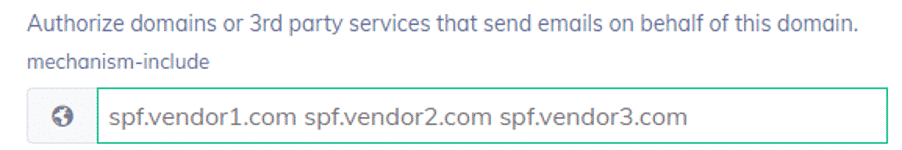
If your record for SPF is exceeding the lookup limit after including all vendors, flatten it with our auto SPF flattening tool.
4. You’re using bots to send bulk emails to customers for commercial purposes
This isn’t a case where spam emails are being sent from your own domain. If you’re into commercial email marketing, you may be configuring botnets to send emails in bulk to potential customers. While this is an inexpensive way to gain exposure, more often than not these emails land in the spam box.
How can spam emails sent from your own domain affect your domain’s health?
If your emails are consistently getting marked as spam, it is a problem. Too many spam emails arising from a domain can drastically affect the reputation and credibility of the said domain. Email receivers can block or blacklist your domain to stop incoming emails from you, suspecting malicious intentions. This can in time lead to even legitimate emails getting rejected.
To fix this issue:
- Make sure all your DNS records are valid. Check your records using this SPF record lookup tool.
- Update your records in case you add to your third parties
- Enhance your knowledge regarding email authentication protocols
- Shift to a DMARC reject policy to stop spoofing
- Enable reporting for DMARC with a DMARC report analyzer. This will help you track your authentication results and detect problems in your email setup.
An error-free DMARC setup can help you reduce email spam. Get your free trial today!