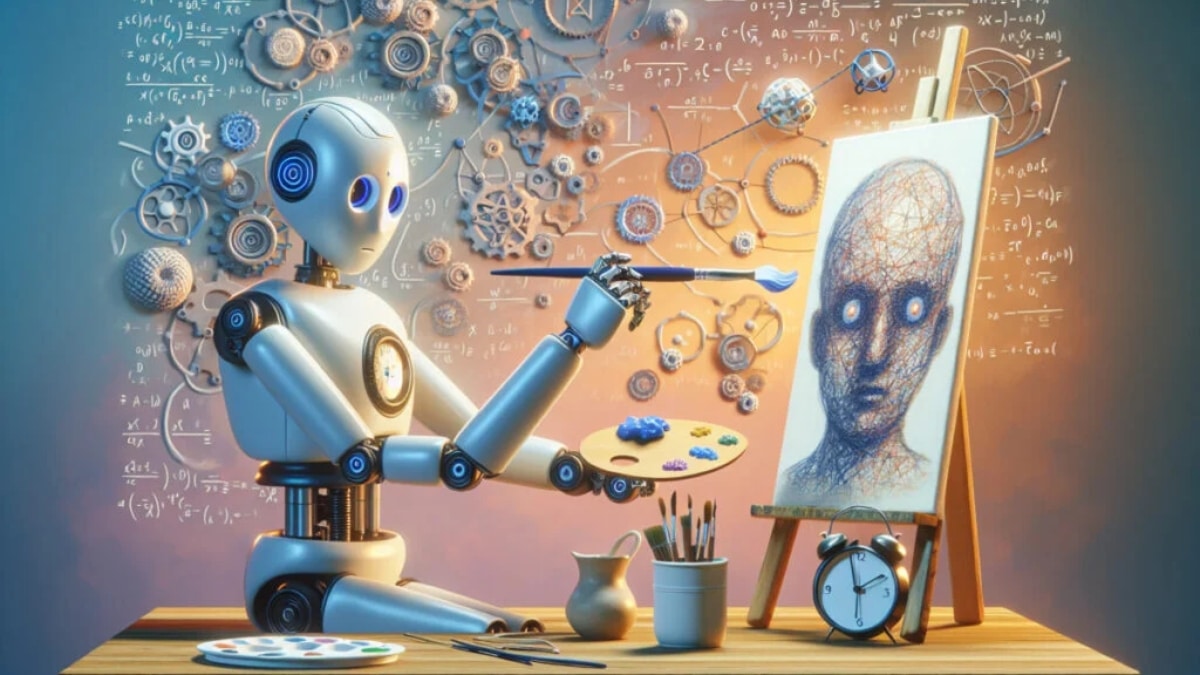AI image generator tools such as getimg.ai have changed the landscape of art and image creation, leveling the playing field for everyone. Learning prompts and text-to-image processes have never been easier or more convenient for blogs, website owners, businesses, and influencers, to name a few.
Whether for commercial or personal purposes, getimg.ai will give you amazing pictures in no time. Here’s a short yet comprehensive guide on how you can do so.
Contents
What is getimg.ai?
getimg.ai is a platform of AI tools or a creative suite where you can craft high-quality AI art images using only words (prompts). At the heart of getimg.ai is its comprehensive text-to-image engine, powered by the groundbreaking Flux.1 model to produce exceptional images.
Users can take advantage of the following features.
10 Images per Prompt. Instead of copy-pasting the same prompt to get more image variations, you can simply set it to how many images you want.
Set the Model and Art Style. Choose from a wide array of styles, from paintings to sketches and photorealistic images. The default model for all users is the latest Flux.1 engine, which should suffice for nearly every use case.
Edit However You Want. Post-image editing can be done without the use of another app or software. getimg.ai handles them the same as professional photo editors, albeit easier because you can edit using prompts.
getimg.ai has several more useful features for its AI image creation platform. You can learn more here: https://getimg.ai
Images You Can Create with getimg.ai
getimg.ai offers endless image creation options in the art style you want, including the following.
Mosaic. Have the engine produce breathtaking art with small material pieces such as shells, glass, stone, and more.
Impressionism. Outdoor shots and impromptu creations come alive as if they were made outdoors rather than in studios.
Watercolor. It’s easy to botch a watercolor painting since you’ll be working with paint in a more liquid form. However, AI image creation tools such as getimg.ai make it easy, and you dictate the level of detail or surrealism you want.
Oil Painting. Imagine being able to produce exquisite oil paintings of sceneries or objects you want. You get to choose the mood, colors, and all the elements, and the AI model will churn it out for you in less than a minute.
Anime. Anime art style is always a hit with the younger crowd. You can create your own protagonist or scene straight out of a manga.
Cartoon. In the same vein as anime, it will be easy to create cartoon-style images reminiscent of popular cartoons from Disney or Pixar.
Photorealistic. Last but not least, you can create photorealistic images from virtually any prompt to suit your needs. AI image tools have come a long way, and now you get to see unbelievable detail that looks very real.
Mastering getimg.ai for Beginners
The good news is that it’s easy to produce high-quality images using getimg.ai. The latest FLUX.1 model is designed in a way that it’s very intuitive and user-friendly while being powerful enough to achieve complex prompts.
Start by signing up through Google and you’ll be let into the getimg.ai tools. In the text-to-image section, it’s best to familiarize yourself with the settings and options so you can set them accordingly. For instance, if you want a 1:1 aspect ratio or the photorealistic effect, make sure they’re set on the left side of the tool before typing a prompt.
After entering the prompt and the desired number of images, click on ‘generate’ and wait for the images to come up on the screen. From there, you can choose to edit the existing images with subsequent prompts or pick a pre-selected edit from the menu. Get comfortable with the scripts and how the images are produced, then tweak them to get the best image.